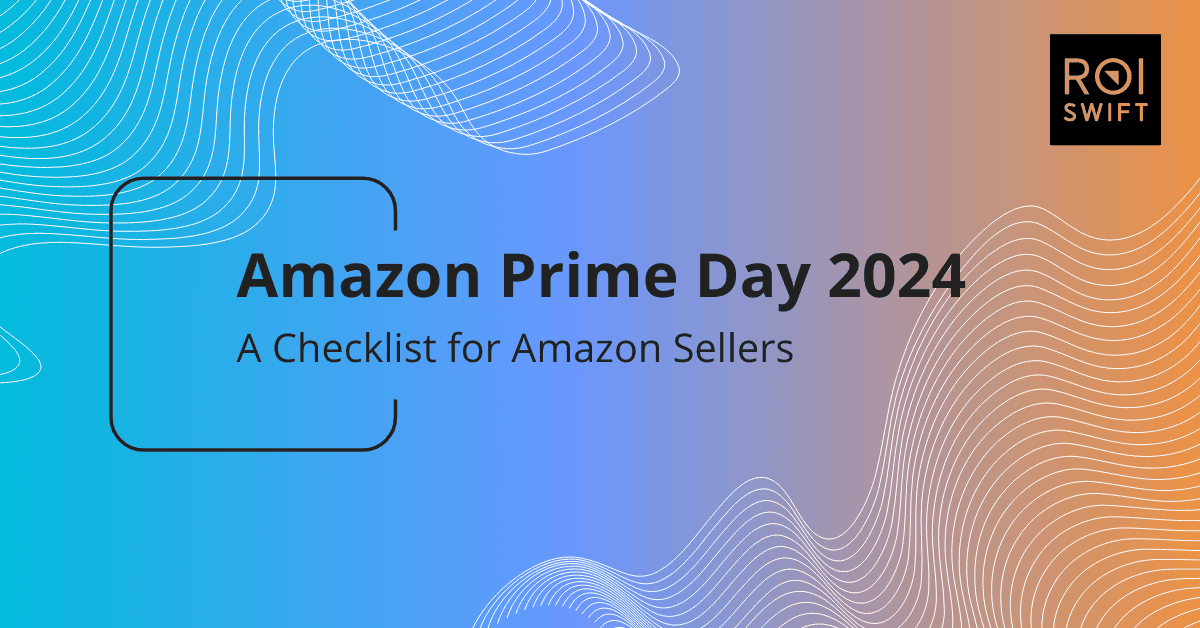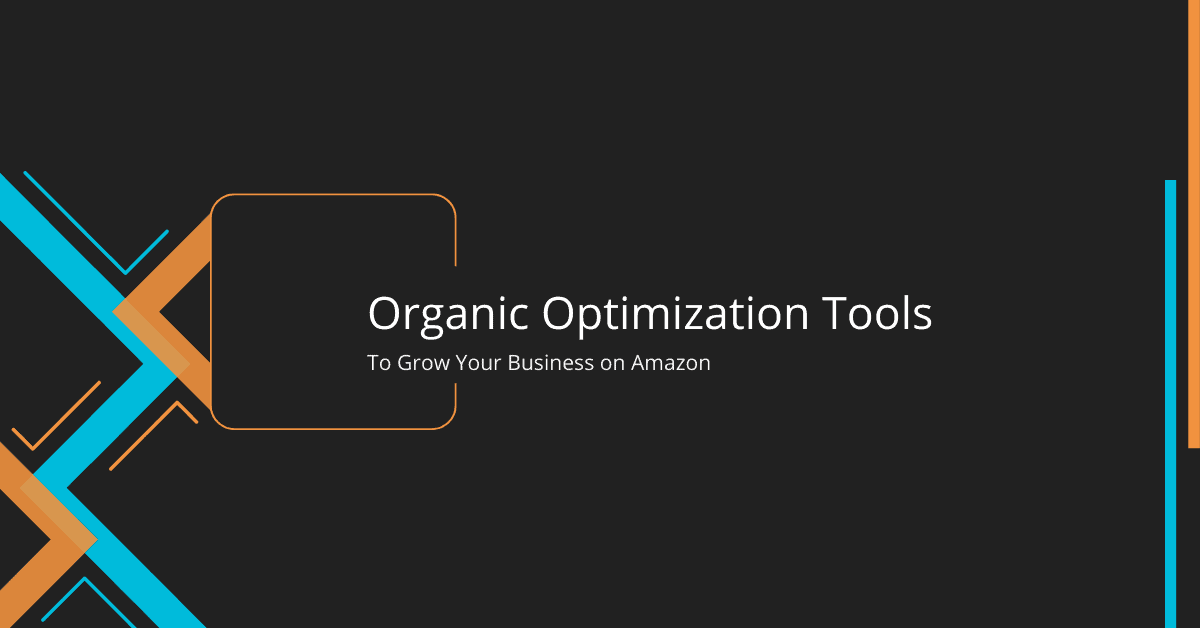
It seems no matter where you look among Amazon marketing circles, they’re all talking about one thing – ads! I get it. Amazon ads are a powerful way to quickly boost your sales and reach the coveted Page 1. While this is a great place to be, it’s essential to look at what you’re paying to be there. If you’re spending too much on each sale, then you’re ultimately missing out.
This is where Organic Optimization comes in. With properly optimized product pages, you’ll discover more efficient advertising and greater sales growth that is ultimately more profitable in the long term.
- Basics of Organic Optimization
- Product Details
- Back-end Fields
- Imagery
- Reviews
- 4 Organic Tools to explore
- Manage Experiments
- Amazon Posts
- Customer Engagements
- Amazon Attribution
So, how do you utilize organic optimization to boost your Amazon profit sales? We’ll start by breaking it down into 4 key parts, each of which is an opportunity for you to achieve organic optimization. Each part of your Amazon product listing plays a role.
Product details, including the title, bullet points, and description, are the top components Amazon’s algorithm looks at to determine the relevance of your product. This is where keyword choice and placement are crucial. It is important to include highly relevant and high-traffic keywords in each of these sections. However, it’s equally important to avoid keyword stuffing, which can make copy unreadable.
On the back-end of your listing on Amazon, there is a multitude of elements to add to your product. This includes components like the search term fields, as well as other attributes that you can include to help discoverability and filtering on Amazon’s search results page.
Product details and back-end fields are essential for discoverability, but the imagery is where you convert customers. Help customers find the answers they need to make their purchase by including images that promote and explain the product well and A+ content that expands on the product and brand. Video is another powerful tool to use on your detail page as an avenue to further educate and persuade potential customers.
We all know reviews are a vital part of selling on Amazon, but it’s about more than just increasing the number of reviews. Written reviews are your greatest source of product research. Through reviews, you can explore how your customers talk about your product, what they like or don’t like, and even how they use it (which may be different than you intended). Use these reviews to update your detail page with information that customers like about your product and to address any issues or questions customers have previously had. Using customer feedback is a great way to consistently improve your products.
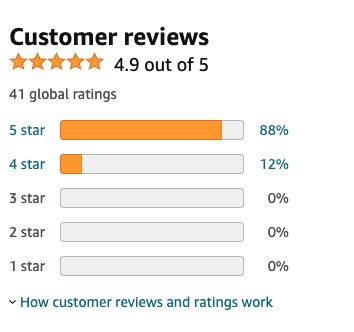
Once you have the 4 basics in place on your product detail page, it’s time to start leveraging your hard work. Luckily, Amazon offers a multitude of tools to help you drive traffic and constantly improve your product page.
How do you know that your title is optimized to the fullest? A great way to test is using Amazon’s Manage Experiments tool.
Manage Experiments is an A/B testing tool within the Amazon platform. It allows you to dynamically test multiple versions of your listing while collecting data on what works best. Currently, this tool lets you test product titles, product bullet points, product main images, and A+ content.
Once you input the two test versions, Amazon will strategically show each version to different Amazon users, then report that data back. The results use a variety of metrics to measure the success of each version, including overall sales and conversion rates.
A/B tests are an excellent way to make sure you are putting your best foot forward on Amazon. To make sure you are leveraging the Manage Experiments tool properly, follow these best practices:
Amazon is moving towards making their platform more social. This is why they’ve started incorporating Amazon posts, which are Instagram-like posts that you can include on your product page and Amazon Storefront.
These posts are designed to showcase your products in action, helping potential buyers discover your product as well as your brand. Within these posts, you can tag your products so customers can browse your feed and click directly into your product detail page to purchase or find more information.
Posts also help drive followers for your brand on Amazon. Followers will see recommendations of your products throughout their shopping experience on Amazon. They can also receive email marketing about your products through Amazon (but more on that later).
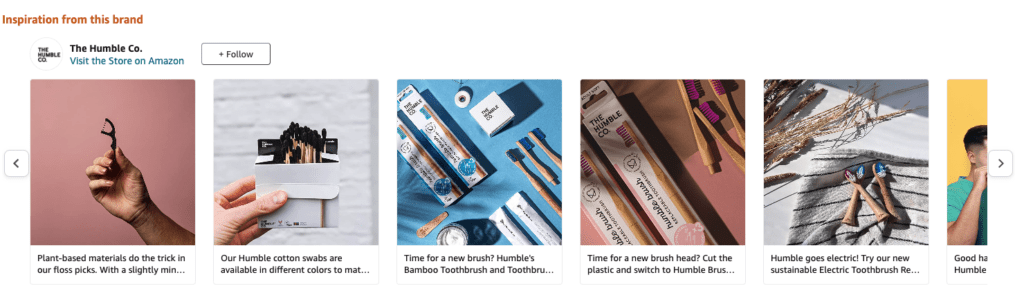
Posts are housed within the Advertising Console of Amazon, where you can create your brand profile and upload your brand logo. With just a few easy steps, you’re ready to start posting. Here are a few pointers to get you started:
Once you have followers of your brand on Amazon, you can interact with them. Amazon’s Customer Engagements tool allows you to send email campaigns to your followers.
The main use of this tool is to inform your followers about any new products you are offering. Amazon provides a template in which you can add your products and logo and send out a campaign to all your followers. Customer Engagements are most effective when you have at least 1000 followers on Amazon, so you have a wide enough audience to interact with.
Amazon recently introduced a Tailored Audience beta, offering you additional tailored audiences that you can market your products to while utilizing the Customer Engagement campaigns. At this time, to be eligible for these tailored audiences, your brand must have:
Using these tailored audiences, you can engage with several audiences outside of just your followers, including:
While Amazon Attribution is often thought of as an advertising play, it can absolutely be a source of organic traffic. Amazon Attribution allows you to create an attribution-tagged link to your product detail page. You can drive traffic to your listing and measure the traffic and purchases of your products, all through the link.
What’s even better is that Amazon now offers an incentive to drive traffic to Amazon using attribution links, with their Brand referral bonus. For every purchase you drive through an attribution link to Amazon, you will get 10 basis points off your referral fees. For example, if you normally have a 15% referral fee for your product on Amazon, any purchases of that product made through an attribution link will only get charged a 5% referral fee.
There are plenty of ways you can use attribution links to drive outside traffic to Amazon. Here are a few:
Organic optimization is a long-term strategy, compared to the relatively quick results of paid advertising. However, if you want long-term growth that is profitable, organic optimization is essential.
Remember, a competitor can always outbid you, taking away your profitable ad placements and turning them into unprofitable expenses. If you have a healthy number of organic sales by optimizing your listing and using these organic tools, you can maintain better performance and profitability over time and avoid the risk of an ad-heavy business.
For more on Organic Optimization, listen to Peter Eickholt’s recent appearance on the Sellernomics Podcast.
At ROI Swift, we understand that selling on Amazon can be a thrilling as well as a frustrating and time-consuming venture. We love to partner with brands that are ready to scale their business to the next level and help set them up for success with their digital marketing. Want help? Book a call with us now!