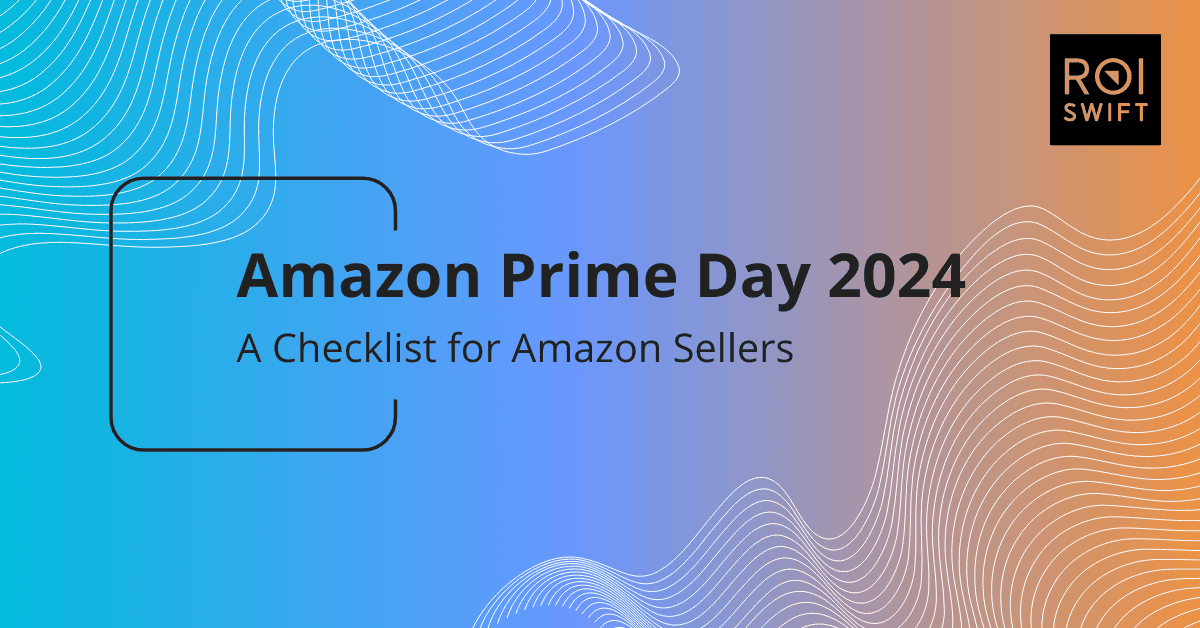Update 2023 – New Capacity Monitor for Amazon
As of March 1, 2023, Amazon switched from a weekly ‘restock limit’ to the monthly Capacity Monitor which gives sellers a little more control. The Capacity Monitor will now show Amazon sellers how much capacity they will have each month so they can plan their replenishments. The Capacity Manager will be updated the 3rd week of each month so that Sellers can plan for the next month and determine if they will have enough room to replenish and stay in stock with Amazon FBA.
If you need additional space under a certain storage type (apparel, standard, etc.) you can now request additional room via the Capacity Manager. You can request additional space by requesting the total space you think you will need and telling Amazon the reservation fee you are willing to pay for the space. This reservation fee is a bid that puts you up against other sellers for the capacity space that Amazon is giving out. Higher reservation fees will be given priority. Amazon will offset the reservation fee based on the sell through of the inventory you send in, up to 100% of the reservation fee you entered.
You can see the Capacity Monitor in the new FBA Dashboard in Seller Central.
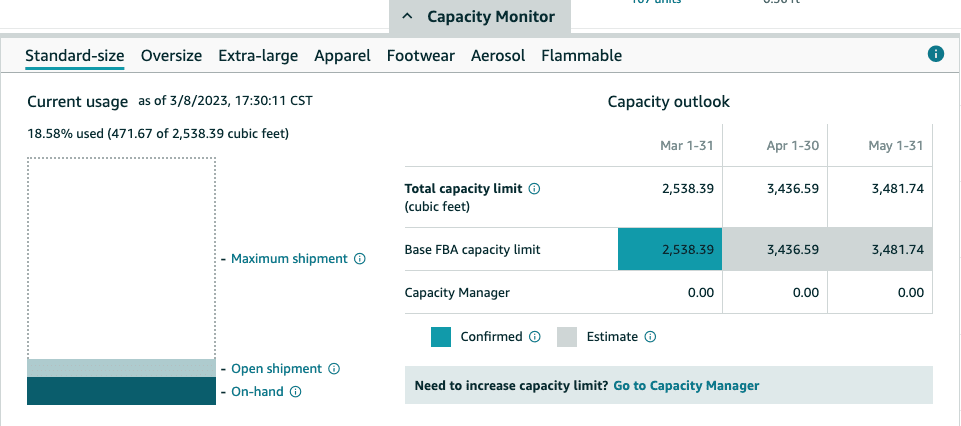
Amazon is a machine that likes to be fed. Managing your Inventory on Amazon with Consistent inventory + consistent sales = growth over time on the Amazon platform.
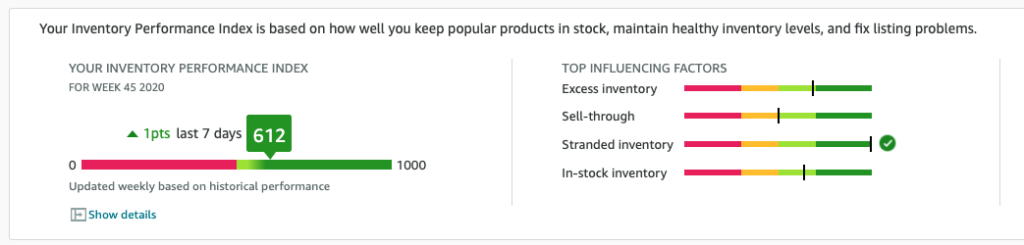
Amazon’s Inventory Performance Index (IPI) metric often gets overlooked by Amazon sellers, especially with Advertising Advertising Cost of Sale (ACoS) & Return on Advertising Spend (ROAS) keeping them busy. It is important to manage your inventory performance to grow on Amazon. Things like excess inventory and low sell-through can undermine profitability with high inventory storage fees.
This is the percent of units that Amazon has determined to be in excess in fulfillment centers. Keeping your inventory lean will keep this metric from getting too high. 0% is the goal, but this should definitely not go over 10%.
Sell-through is calculated by the number of units you sold and shipped divided by the average number of units available across fulfillment centers within a rolling 90-day period. This number should be at least a 2 or above to maintain a healthy IPI Score.
This metric is the percentage of FBA units in your inventory that are stranded. If this is above 0%, go to your stranded inventory to correct the issues.
This is the percentage of time your replenishable FBA products have been in stock for the last 30 days, weighted by the number of units sold in the last 60 days. You want this number to be as close to 100% as possible.
While each of these components to the IPI scoring system in Seller Central, are important, let’s focus on the most crucial: In-Stock Inventory. Running out of stock on Amazon is never a good thing for an Amazon seller. Lost sales due to out-of-stock inventory is just the tip of the iceberg. Again, it's crucial to you are managing your inventory on Amazon weekly.
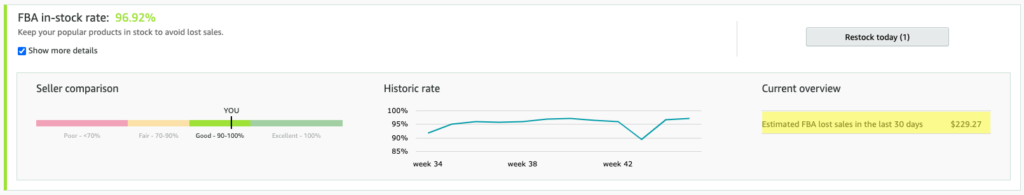
While lost sales are a big problem for any Amazon seller, a more concerning issue is the time and money needed to get products back up and running. For example, the product below went out of stock for over a week. The seller worked to get inventory into Amazon’s fulfillment center and through the receiving process. As you can see, in that time the Sales Rank (green dotted line) for this product dipped severely. Before it went out of stock, this product was at a sales rank of 1,850! While it was out of stock, it dropped to over 16,000.
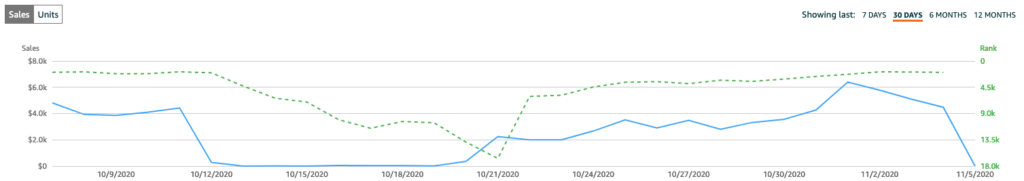
When the product was restocked, Sales Rank jumped back up. However, it took nearly two weeks to return to its previous sales rank!
The effect on advertising is even more telling. While products are out of stock, advertising stops running and the data stops coming in. When a product does come back into stock, it takes time to ramp the campaign back to previous performance and continue data gathering.
Look at the campaign for this product in the 30 days leading up to the out of stock. We can see the spend and sales scaling well over this time period.
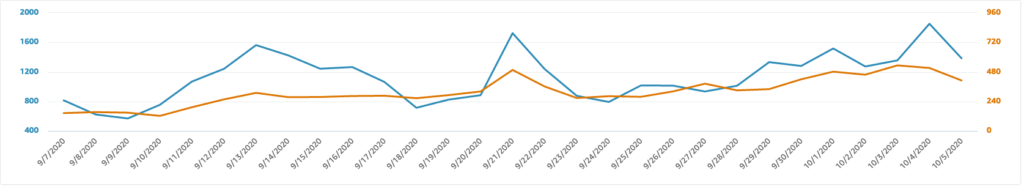
The campaigns below show performance during and after the out of stock event. Again, we see the time it takes to ramp back up again. ACoS is higher as campaigns ramp back up to previous efficiency.
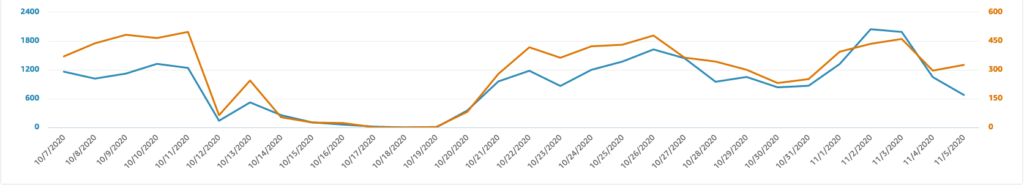
Inventory management has always been a key component for growth on Amazon. This aspect has become trickier recently with constant supply chain struggles. Although the Capacity Manager is supposed to give sellers more control, keeping a close eye on inventory and staying in stock is vital for growth. Here are a few tips to keep your inventory healthy:
In seller Central, you can see this report by going to Inventory > Inventory Dashboard. This report will suggest how many units to send to Amazon and when you should send it. Please keep in mind that these numbers are based on sales volume. If you have multiple out of stocks, you may want to send in a little more than suggested.
If you’d like a more advanced method of keeping track of your inventory, you may consider a 3rd party app to help you keep track of inventory and even provide alerts for when to ship. We recommend Restock Pro by eComEngine as a way to forecast and keep track of your inventory.
Keep at least 60 days of inventory on hand, especially across your top sellers. This will usually allow Amazon to spread the inventory across their network enough so that you have fast ship times countrywide, but keep you from being overstocked. If you are not at 60 days and don’t have enough capacity, either request higher capacity or send in smaller shipments more often until you can build up your sales and increase your capacity limits.
Use the above tips to keep your Amazon listings healthy, stocked, and profitable throughout the year.
Happy selling!
At ROI Swift, we understand that selling on Amazon can be a thrilling as well as a frustrating and time-consuming venture. We love to partner with emerging brands and help set them up for success with their digital marketing. Want help? Contact us today.
Note: some links in this post are affiliate links where we receive a nominal commission. We would not recommend anything that we don’t think will help your business.