
Last Summer Facebook launched an Info and Ads tool on all Pages that allowed users to see any ads that were being run from that Page. We wrote about where to find the feature and how you could use the feature to your advantage to see what other advertisers are doing to hypothesize about their strategies and see what ad creative tactics they’re using. Less than a year since it was introduced, the ever changing nature of Facebook has us letting you know that Info and Ads has gone the way of Poke and has been deprecated. In its place is Ad Library, which provides the same information you were getting from Info and Ads but removes the convenience that came from a tab that was on every Page across all of Facebook.
Ad Library is an update to the Meta Ads Archive, a tool previously introduced to add transparency to ads for politics and political issues. The updated Ad Library simply combines the information from Ads Archive and Ad Library to one place. However, only political ads will show how much has been spent.
The change is a little less convenient than simply clicking on the tab from a Page. We recommend simply bookmarking the Ad Library URL: https://www.facebook.com/ads/library/
One new improvement from Info and Ads is the ability to see additional assets for the ad. This allows you to see other images or formats that run for this ad. So if an advertiser is using Asset Customization, you may see other images or the same image with various crops. You can take as a clue that they’re running these to render better for Stories or Instagram placements.
For any ad, just click on See Ad Details.
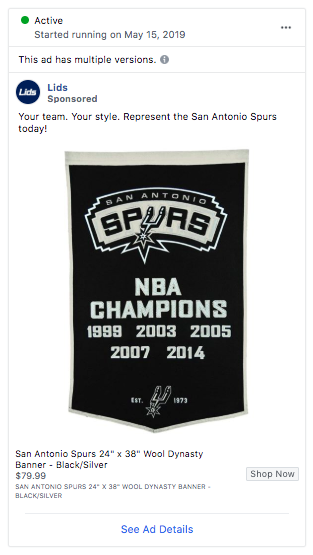
If an ad has additional assets, you’ll see below the add multiple versions. You can click on and see how it renders.

Info and Ads was a great tool for seeing what other brands were doing with their ads and we still recommend using Ad Library to do just that. And to reiterate some of the benefits was saw last year, here are the questions you should ask when you are looking at another brand’s ads:
Ad Library has the same limitation as Info and Ads, in which it only displays ads in their Facebook News Feed placements format. We hope future iterations will expand its abilities to include Stories placements or how ads display on Instagram. Another feature that's going away is Attribution starting on August 1, 2021.
So goodbye, Info and Ads. We hardly knew thee.
We like looking at other brand’s ads. We’d love to take a look at yours and offer you a free audit to see if we should work together. Interested? Contact us here.